goodbye, big tech

Over the next couple of years, I'll be slowly moving away from Big Tech platforms and apps. In this post, I'll discuss why I'm doing this, and what it means in practice. This post is also an investigative exercise: what is my Big Tech footprint, and what are my alternatives?
There are many reasons why - but in short: I can no longer support having my data, and the data of those I care about, in the hands of US-based Big Tech. Back in 2013, the Snowden leaks revealed the scope of data collection in the US, but at the time the threat felt too remote to me to alter my digital habits - like many, I felt I have nothing to hide. However, with the US taking a rapid turn towards authoritarianism, I'm re-examining that logic. What needs to be hidden has already changed, and it may well continue to change.
Travellers entering the US, including US citizens, are having their social media profiles combed through by border guards for content critical of Trump. Immigration lawyers in Canada are now recommending the use of burner phones to enter the US. The trend of increased scrutiny has led many countries to update travel advisories for travel to the US.
Students lawfully residing in the US are being snatched off the streets and disappeared to internment camps over speech protected by the First Amendment, without being charged of any crime. In all, over 1000 students have had visas revoked. This fits within a broader pattern of threats to universities and student activists, from pulling federal grants to draconian demands in exchange for continued funding - coming from an administration whose Vice President once declared that "universities are the enemy".
Musk's Department of Government Efficiency (DOGE) is seeking access to a vast amount of sensitive government data on residents and citizens.
Some federal agencies store information that many people don't share even with their closest friends and family: Medical diagnoses and treatment. Notes from therapy sessions. Whether a person has filed for bankruptcy. Detailed income information.
The sweeping nature of these requests is alarming enough that it's already resulted in several lawsuits, as well as injunctions to stop existing access.
Meanwhile, Big Tech has donated heaps of money to the Trump campaign in an apparent attempt to curry favour and stave off regulation. They've also rolled back protections against hate speech, abuse, and misinformation, and taken other symbolic steps to indicate their alignment with the administration:
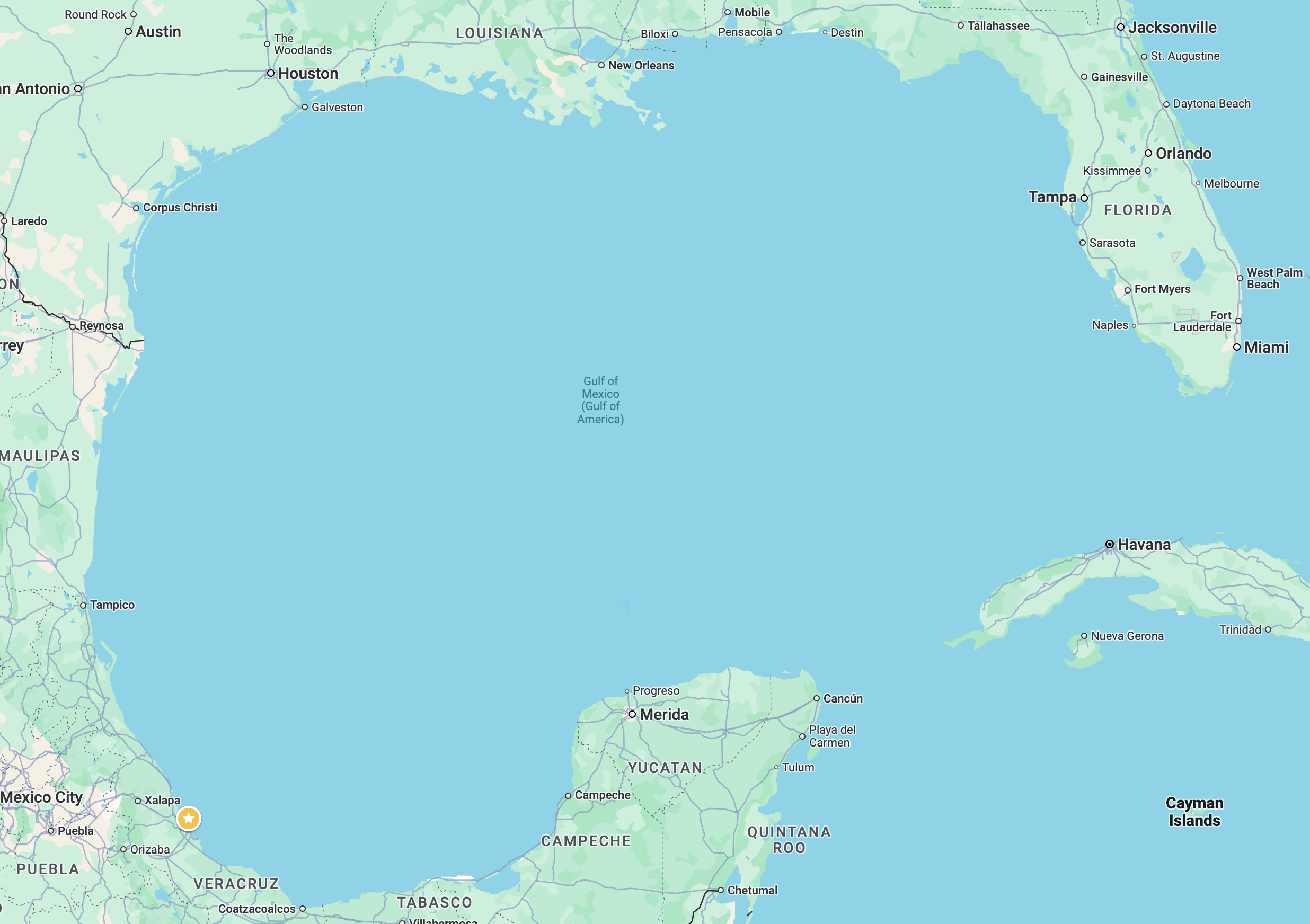
Not that it's done them much good so far: tech stocks have cratered in value, and prominent antitrust cases are proceeding anyways.
In 2019, the US passed the CLOUD Act, which established that the US government has the right to siphon up data on all users of US-based apps and sites, regardless of whether user data is stored in the US. This was already a worrying development at the time, undermining the effectiveness of data privacy regulations such as GDPR.
One of the key US advisory boards tasked with navigating this legal incompatibility, the Privacy and Civil Liberties Oversight Board, has been gutted by the Trump-Musk civil service purge. This means that even the slight safeguards in place, flimsy as they were, no longer exist. European regulators and public agencies will need to accept that it is neither safe nor legal to use US-based cloud platforms, not if they want to uphold the privacy guarantees offered under EU law.
In other words: if an EU citizen uses US-based Big Tech platforms, they no longer have the legal guarantees provided by GDPR.
I could expand on the list of examples above for some time: the pace of ongoing intrusions into civil and human rights is staggering. Instead, I'll use the rest of this post to explore how exactly I'm planning to move their digital life away from Big Tech. I'll focus on three key questions:
- which Big Tech apps, websites, tools, and services do I use now?
- what potential alternatives are most viable for my needs?
- how do I migrate away from my current solution?
Fortunately, I don't have to do all the research on this myself! I'm not the only one to be alarmed by the evolving situation in the US; digital expat-hood is a popular trend, and you can find lists of non-US alternatives (and even EU-specific alternatives).
So let's dive in.
Social media
What I use now: Facebook, Instagram, Twitter / X
Viable alternatives: Discord, Signal, email, maybe Mastodon / Bluesky
Steps to migrate:
- give a heads-up to anyone I'm in active contact with on Facebook, and exchange alternate contact details
- set up accounts on any alternate contact services (e.g. Discord servers, Signal)
- download my data
- delete my Facebook account
This was the first shift I made - I've already cleaned up my Instagram and Twitter / X accounts, and I've requested deletion of my Facebook account. (That hasn't worked so far, so I may have to file a "right to be forgotten" request under EU law.)
To be fair, I wasn't using any of these social media channels extensively. I heavily reduced my usage of Facebook around 2017 - I'd find myself doomscrolling and writing angry responses more than I wanted to, and realised that these platforms were doing me more harm than good. My use of Instagram and Twitter has always been minimal - microblogging isn't really my thing - so dropping those accounts was quite easy.
Try News Feed Eradicator to cut back on doomscrolling and get a better picture of your meaningful usage of these platforms. You may find it's less than you think.
For a while, my last remaining use case for Facebook was jugger, as many clubs have historically organised via groups and pages. That changed post-COVID, as the jugger community shifted away from Facebook and into Discord, driven partially by trends in social media usage and growing distrust of Facebook.
I also had a couple of open Facebook Messenger threads, but it was easy enough to reach out to friends and family in those threads and move them over to Signal. In one case, the friends in question admitted that they preferred Signal and Telegram.
As for Mastodon / Bluesky, I've mostly added them above out of curiosity, though I don't expect to use them extensively. I find more value in more private, less broadcast-oriented spaces.
Search engine
What I use now: Google
Viable alternative: DuckDuckGo
Steps to migrate:
- set DuckDuckGo as default search engine on all devices
- delete Google search history
- turn off Web & App Activity on Google
- disable other personalization features as desired
Another shift I've started. Even without civil liberties concerns over US Big Tech, there's good reason to switch: Google search results have been getting steadily worse for a while. I find DuckDuckGo's results to be just as good, and they come with neither annoying sponsored ads nor pervasive tracking. DuckDuckGo even has Google OneBox-style results for weather, currency exchange, and many other common searches.
I'd say this is one of the easiest switches you can make in this list.
What I use now: GMail
Viable alternative: Proton Mail
Steps to migrate:
- set up a Proton Duo account (€15 / month for 2 people)
- install Proton Mail on relevant devices
- update default mail clients to Proton Mail (e.g. in Chrome settings)
- forward all email from GMail to Proton Mail
- use Proton Easy Switch to transfer contacts
- notify your contacts of the switch (*)
- update email address on all online services (*)
- once you no longer get email forwarded from GMail:
- uninstall GMail app
- delete GMail service from your Google account
On the other hand, this is one of the hardest switches to make - and it's not free: it costs €180 / year for 2 people to switch to Proton Family. Still, it's cheaper than Netflix, and it also gives you a calendar, file storage solution, VPN, and password manager in the bargain.
I've marked the more difficult steps above with (*). For contacts, this is similar to the social media switch. In practice, I send a message to each contact that looks roughly like this:
Hi! To reduce my usage of US-based Big Tech platforms, I'm moving my email from (current email address) to (new email address). You can read more about why I'm doing this on my blog, but also reach out if you have questions! I'm happy to chat.
I'll leave my current email address up for the next 3 months. On (date), I'll delete it and you'll have to reach me at (new email address).
For close friends and family, I'll make it more personal, but you get the gist. The primary point is to give a clear timeline, with enough time for others to update their contact details for you. The secondary point is to get others to consider switching as well - which is why I give a quick reason and link to my blog.
Updating email addresses on all your services is a bit more complicated. There are a couple of ways to approach this systematically:
- if you have somewhere you store your passwords (e.g. in your browser), you can go through them one-by-one and update
- as emails from services are forwarded from GMail, update them (e.g. as part of an Inbox Zero strategy)
If you want, you can set up a filter to organise forwarded emails from GMail separately, to help notice whether you're still getting email to your current address.
Once you're no longer getting forwarded emails, you can delete your old email address.
Calendar
What I use now: Google Calendar
Viable alternative: Proton Calendar
Steps to migrate:
- set up a Proton Duo account (€15 / month for 2 people)
- install Proton Calendar on relevant devices
- use Proton Easy Switch to transfer calendar data
- resubscribe to external calendars from Proton Calendar
- uninstall Google Calendar app
- delete any calendars in Google Calendar
Here I'm planning to piggyback on the Proton Duo setup. Calendars are highly portable, as many operate on well-established standards for event and schedule formats - so this is again an easier migration, only slightly more complicated than switching search engines.
This also shows off the benefits of a gradual approach! I can set up Proton Duo, move calendars over quickly, but still keep my current and new email accounts while I transition my email.
File storage
What I use now: Google Drive
Viable alternative: Proton Drive
Steps to migrate:
- set up a Proton Duo account (€15 / month for 2 people)
- install Proton Drive on relevant devices
- follow the Proton guide to importing files from Google Drive
- make any other backups of the files you like
- permanently delete files from Google Drive
One challenge here is the sheer size of my footprint in Google Drive:
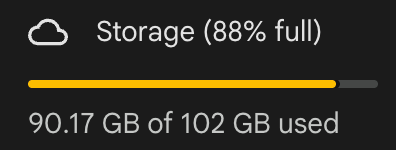
My home Internet connection is 250 Mbit (~30 MB / s), which means this would take at least 1 hour to download - and possibly more, depending on how Google Takeout delivers it. Extracting an archive this size might take another several hours.
There are a few ways to address this challenge. I can reduce the size of the problem by combing through my Google Drive first, deleting any files I don't need. From there, I can either download my files in smaller chunks from Google Drive, or use Google Drive Desktop to sync files to my local drive and upload them from there.
If you don't have strict durability or security requirements, it might be enough to store a copy on a spare external hard drive.
Password manager
What I use now: Google Chrome password manager
Viable alternative: Proton Pass
Steps to migrate:
- set up a Proton Duo account (€15 / month for 2 people)
- install Proton Pass on relevant devices and browsers
- follow the relevant guide to export your passwords and import them to Proton Pass
- delete all passwords from Google Chrome password manager
Like many people, I've been using the built-in password manager from Google Chrome: it's convenient and works across devices. As I migrate my digital life out of Big Tech, though, it becomes one more source of vendor lock-in.
Fortunately, it's not that hard to export passwords and re-import to Proton Pass, and if I ever need to move again, I can always export passwords from Proton Pass as well.
Do your tools allow you to easily import and export data in a standard, portable format?
Instant messaging apps
What I use now: WhatsApp, Messenger, Signal, Discord
Viable alternatives: Signal, Discord, email, SMS, maybe Telegram
Steps to migrate:
- notify every open chat of the switch, and negotiate alternate methods of keeping contact
- set up accounts with alternate contact services (e.g. Signal)
- delete your WhatsApp account
- delete the Messenger app
- delete your Facebook account
This is again a bit harder, which fits with a broader theme: moving data is easier than moving people or processes. I'll have to notify my open chats, give people time to respond, keep track of where else to reach them, and set up accounts as needed.
I've heard some of my contacts mention they use Telegram - I don't personally use it yet, but I'm open to trying it out.
Navigation
What I use now: Google Maps
Viable alternatives: not sure yet; maybe OsmAnd, Organic Maps, or one of these
Steps to migrate:
- install another navigation app
- delete the Google Maps app
- delete any saved locations in Google Maps
- disable Google location sharing
- delete Google location history
This is easy in principle, but it can be difficult to find an alternative with feature parity. I tried Magic Earth for a few days, and while I liked the extra options around pedestrian and bike travel, it was hard to get by without opening hours or website links on location listings.
Search was also clunky, especially while travelling - Google Maps easily handles several cases that Magic Earth struggles with:
- cross-language queries (e.g. searching "Paradisos" instead of "ΠΑΡΑΔΕΙΣΟΣ")
- fuzzy search (e.g. "Paradise" instead of "Paradisos")
- category search (e.g. "taverns" or "restaurants" instead of "Paradisos Tavern")
So I'm still searching for the right alternative. If I find it - or even if I don't - I might write up a separate post about that.
Hardware
What I use now: MacBook Pro, iPhone
Viable alternatives: Framework, Fairphone
Steps to migrate:
- buy and set up Framework laptop (12000-17000 kr. for Framework 16)
- buy and set up Fairphone (€499 for Fairphone 5)
- wipe old devices
- sell or recycle old devices
This section might surprise you. After all, isn't Apple the privacy-conscious choice? While it's true that their track record on privacy has been reasonably solid, recent forays into scanning iCloud / iMessage content, facial recognition, and AI call this reputation into question.
To me, though, those are minor privacy quibbles compared to most of Big Tech. My real concern is Big Tech's eagerness to cozy up to Trump - and this includes Apple CEO Tim Cook, who donated $1 million to Trump's inaugural fund. I'd prefer my money not go to companies whose leaders enable an administration that detains peaceful protestors in appalling conditions and ignores Supreme Court orders to maintain due process, so my next devices will not be Apple devices.
For replacements, I'm looking at the Framework laptop and Fairphone. These devices can be easily repaired and upgraded over time, which is a big plus both from a right to repair standpoint and from an e-waste reduction standpoint. To be fair, I've been considering this switch for a while; this is just one more reason to make it.
Online CV
What I use now: LinkedIn
Viable alternatives: none 😭
Since moving to Denmark, I've reluctantly revived my LinkedIn profile. Over half of Danish companies use LinkedIn as an integral part of the recruiting process. In practical terms, that means you can't really avoid LinkedIn if you want to land a job in Denmark - not unless you have a solid professional network and are comfortable limiting your search to smaller companies that won't toss out your application when they can't find your LinkedIn profiles.
You can also change your stance over time. If I were to leave Denmark, for instance, I'd likely re-assess my LinkedIn usage.
Browser
What I use now: Chrome, Safari
Viable alternative: Firefox
Steps to migrate:
- install Firefox
- import profile data from Chrome
- set Firefox as your default browser
- delete Chrome
Even though Firefox has been steadily losing users and has low overall usage (~2-3% of total), it remains a robust open-source browser and a solid option to help protect your online privacy. It also boasts a wide variety of extensions - and it's notable that the top-rated extensions are all related to ad-blocking and privacy protection:
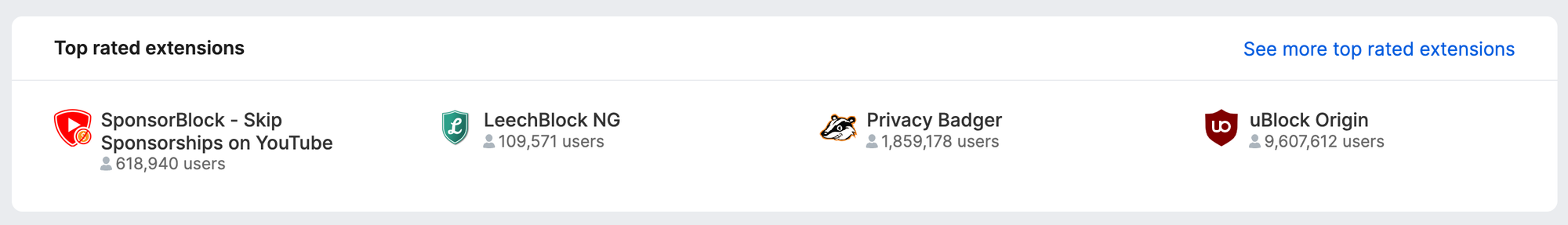
This is a relatively easy switch, especially with quick profile import tools. Still, it's not completely without hiccups: I've been using Ochi to block news and social media sites, but it doesn't work with Firefox. (To be fair, I'll have to find a new solution anyways once I move to non-Apple devices!)
Video calls
What I use now: Google Meet
Viable alternative: Jitsi Meet
Steps to migrate:
- try out Jitsi Meet calls with friends and family
- if that succeeds, start sending Jitsi Meet links for video chat from now on
Jitsi Meet is a fully-encrypted open-source video conferencing app. It's been a while since I've used it, but I recall being impressed by the ease of use, as well as by the quality and stability of audio / video.
In this case, I'd want to try a few pilot calls first, especially with some of my less tech-savvy family members. Not everyone finds it intuitive to grant microphone and webcam permission on a website!
I've usually found that friends and family are understanding when I explain why I want to try a new platform. It can also help to admit my own lack of familiarity with a platform - then it's less me playing tech support, more figuring out the platform as a group.
Note taking
What I use now: Notion
Viable alternatives: not sure yet; maybe Obsidian?
Steps to migrate:
- install Obsidian (free, optional $25 one-time to support development)
- import my notes from Notion
- install the obsidian-git plugin (*)
- set up a git repo for my notes (*)
- configure obsidian-git to sync to my git repo (*)
- check that syncing works across devices
- delete my Notion workspace
This might seem like a strange addition to the list - Notion isn't exactly in the same Big Tech category as, say, Meta. Still, Notion stores data in the US, even for EU-based customers.
As I embark on this journey, I'm thinking more broadly about data privacy, residency, and portability. Even though I'm very satisfied with Notion from a UX perspective, if Notion evaporated tomorrow I'd lose all my personal notes. Those notes also contain several things that I wouldn't necessarily want in the hands of, say, DOGE or the NSA - contact details for friends and family, upcoming demonstrations I plan to attend, financial planning, health-related information, even personal reflections.
This may be a remote threat, but it's also easy to safeguard against. With Obsidian, my notes are stored locally, and by following the steps marked with (*) I can set up syncing across devices. These steps are easy for me, but less tech-savvy users have other options:
You can create a vault anywhere your operating system allows. Obsidian syncs with Obsidian Sync, Dropbox, iCloud, OneDrive, Git, and many other third-party services.
I like the idea of having my notes stored alongside my other projects, so git it is.
I'll explore migrating my source control and hosting setup in a separate post - those moves are more technical in nature, and I wanted to keep this post mostly layperson-friendly.
One main shortcoming of Obsidian is that it doesn't yet support Notion-style databases, but it's currently on their roadmap (as Dynamic views). Once that lands, Obsidian should cover all my personal note-taking needs.
For shared notes, I might explore some of the collaborative editing plugins out there.
E-commerce
What I use now: Amazon
Viable alternatives: buy direct from manufacturer, shop local retailers
Steps to migrate:
- stop using Amazon
- close my Amazon account
My use of Amazon has been minimal for a while now, owing to concerns around inhumane labour practices, toxic work culture, and the impact on small retailers.
Even if you don't care about any of that, it's undeniable that item quality on Amazon has been getting worse. The platform has long been flooded with dropshippers who largely buy low-quality items from cheaper stores and resell them. Amazon itself supports the practice, which isn't surprising given the astronomical amounts of money involved - so we can expect this problem to worsen over time.
If you're looking for inspiration on how to avoid Amazon, there's the Avoid Amazon guide on wikiHow. I personally often buy direct from the manufacturer, or try to find local retailers - either physical or digital.
AI assistants
What I use now: ChatGPT, Github Copilot
Viable alternatives: not sure yet; maybe DeepSeek, Tabby
Over 90% of developers now use AI assistants, and I'm no exception: my workplace has rolled out ChatGPT and Github Copilot for internal use, and it does indeed offer clear productivity benefits. My primary use cases are fairly straightforward:
- writing tests and documentation;
- boilerplate generation (e.g. while refactoring code);
- learning new libraries / technologies (I find concrete examples useful alongside official documentation);
- natural language search engine (this is my primary use case for ChatGPT).
Many of my colleagues make heavier use of these tools - some to draft emails or PowerPoint text, others to write pull request descriptions, yet others for additional coding tasks beyond the above. I prefer to do my own writing; ChatGPT's tone is too stilted for my tastes, and I find generated summaries often focus on the wrong details. (We tried generated pull request descriptions in my team, and quickly abandoned the attempt: they would read less like a high-level explanation and more like an exhaustive list of changes.)
Until recently, Big Tech had a stranglehold on generative AI. It's tempting to believe that the open source release of DeepSeek changed all that, but in reality this moat has been steadily eroding - with advances in optimising model size, it no longer takes massive GPU clusters to train world-class models.
So it's also a good time to investigate alternatives to Big Tech AI here! As a self-confessed geek, I'm excited to dive into the available tools, models, and integrations here. Time permitting, I might experiment with self-hosting or even custom-trained models; some of the models and tools listed here could be interesting to explore.
What's left?
This post is getting rather long - it turns out it's not so easy to summarise my entire digital footprint! I'll briefly list some other tools and options I'm exploring here:
- operating system: non-Apple devices and a desire to avoid Big Tech means some flavour of Linux; I last used Ubuntu several years ago, but might ask around for distro suggestions.
- VPN: as I switch to Proton, I'll try out Proton VPN.
- translation: I've been using Google Translate, but there are a few alternative providers listed here.
- photo sharing: I'm using Google Photos right now; a viable alternative would need to support shareable albums, and would ideally sync with file storage.
- videos: I use YouTube, but have been cutting back my usage steadily.
- virtual phone number: I use Google Voice; my primary use case is 2FA on services that require a US-based phone number.
I also have a couple of tools I'm currently happy with:
- time tracking: Toggl Track free tier; they're an Estonian company, so this already fits my criteria.
- money transfer: Wise; UK-based.
- RSS feeds: Feedly; I'd love it if there were a non-US-based alternative to Google Reader, but that doesn't seem to exist.
And finally, some areas where I don't need the service at all:
- TV: my wife and I used to share her parents' Netflix subscription until they stopped supporting long-distance account sharing - and quite honestly, we haven't missed a platform whose CEO once declared they "compete with sleep".
- taxi: we stopped using Uber a while back; they're notorious for underpaying drivers and ignoring local regulations. In most places we visit, it's easy enough to call a cab - or just take public transit, or even bikeshare or walk.
- personal health: I used to have a 23andMe profile, but deleted my profile when they filed for bankruptcy. I also used to have a Fitbit, and will be deleting that account shortly. I'd rather my health data not end up being part of questionable research efforts reminiscent of early 2oth-century eugenics.
What next?
I've already soft-promised several updates and follow-ups above - after all, this is a big effort, one I expect to take 2-3 years to execute in full. I also have other topics I'd like to write about; I don't want my de-Big-Tech-ification to become the sole focus of this blog!
There's a broader challenge and opportunity here, similar to the challenge and opportunity of launching viable non-US-based cloud alternatives. Trust in US-based Big Tech platforms has been slowly declining for years now, but events unfolding under Trump have accelerated this trend significantly.
It's a good time to launch non-US-based alternatives in the spaces listed above. With large-scale tech layoffs over the last couple of years, there's certainly enough talent available to build them. It's also a good time for non-US governments to invest in the policies, frameworks, grants, and funding ecosystems necessary to support development of such alternatives.
Looking at the available lists, such as European Alternatives and the Non-U.S. Alternatives List, I'm struck by how many categories have relatively few options. My hope is that these options will expand over the next 5-10 years, leading us away from an Internet of surveillance, coercion, and oligarchy and towards an Internet that teaches, enables, opens, connects, and includes.